Financial Cents
About Financial Cents
Financial Cents Pricing
Financial Cents is offered across two pricing plans, outlined below. A free trial is available. • Annual Plan: $23 per user per month billed annually • Monthly Plan: $29 per user per month billed monthly
Starting price:
$39.00 per month
Free trial:
Available
Free version:
Not Available
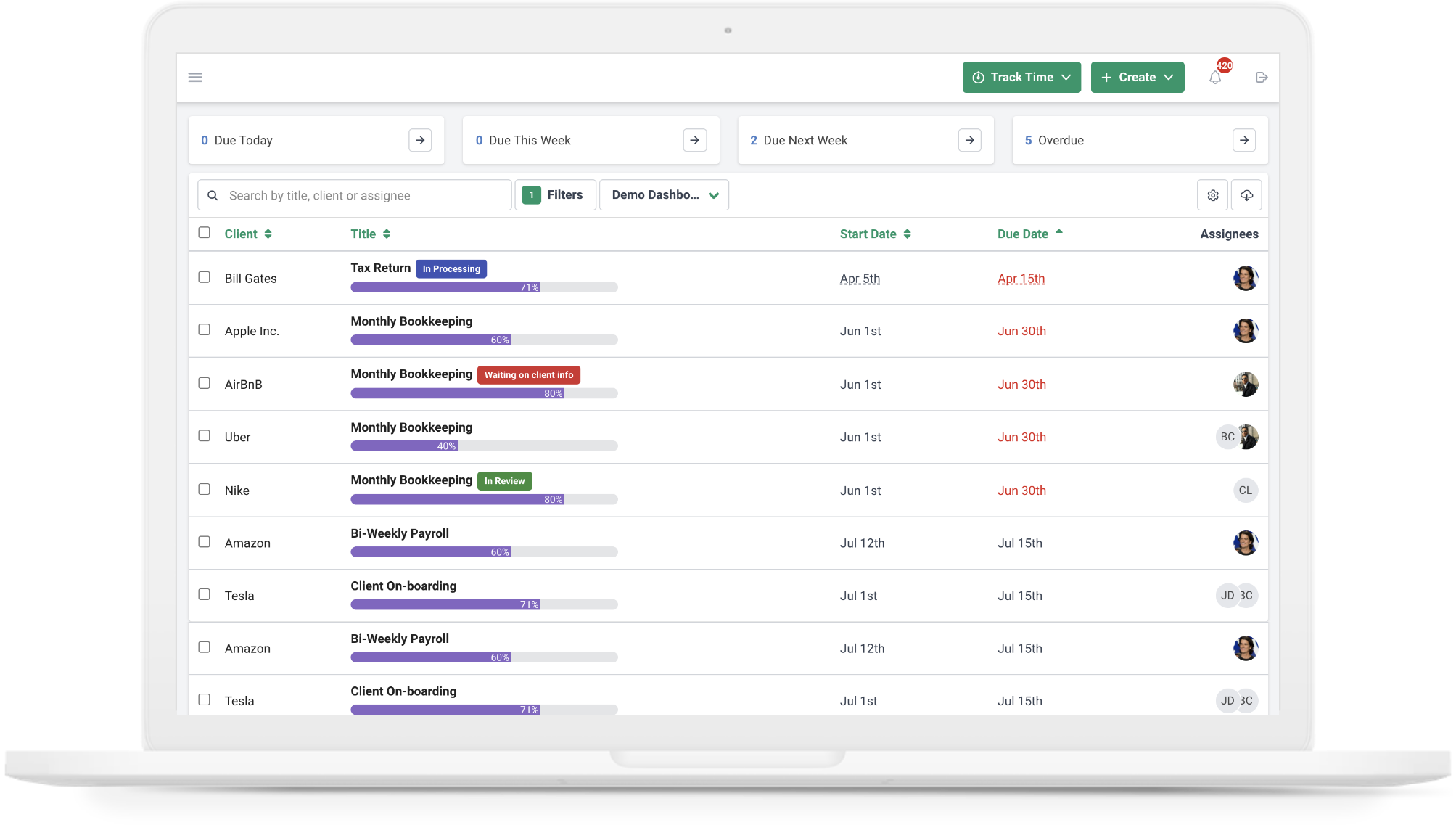
Other Top Recommended Project Management Software
Most Helpful Reviews for Financial Cents
1 - 5 of 133 Reviews
Anonymous
Used unspecified
OVERALL RATING:
4
Reviewed March 2024
Financial Cents Review: Has saved me time and money
John
Verified reviewer
Accounting, 2-10 employees
Used daily for less than 6 months
OVERALL RATING:
5
EASE OF USE
5
VALUE FOR MONEY
5
CUSTOMER SUPPORT
5
FUNCTIONALITY
5
Reviewed July 2020
To good to keep a secret.
It does not take a full time person to keep it up to date. Actually each user keeps their own work up to date and an administrator only jumps in to work on missed due dates.
PROSBuilt in videos that walk you through each section of the program.
CONSWe hesitated to write a review because this program is such a boon to our accounting practice we did not want knowledge of it to leak out to other accounting practices.
Reason for choosing Financial Cents
Financial Cents has a fresh, modern UI and very intuitive processes, whereas the two alternatives are dated and require a full time administrator which we could not spare. It does focus on accounting firms that still bill by the hour versus the newer value based pricing model, however.
Reasons for switching to Financial Cents
Nutshell is a Sales oriented CRM. Due to its task assignment features and internal communications facilities it served us very well for some time. We were reluctant to go with either of the two legacy programs, but when Financial Cents arrived we immediately transferred our client base over through a very easy to use integration with QuickBooks Online and we haven't looked back.
Alfonso
Accounting, 2-10 employees
Used daily for less than 6 months
OVERALL RATING:
5
EASE OF USE
5
VALUE FOR MONEY
5
CUSTOMER SUPPORT
5
FUNCTIONALITY
5
Reviewed November 2023
Best Workflow Software Out There
So far amazing. The product works beautifully. No bugs. It's fast and reliable.
PROSLove the speed of this cloud based product. It is so fast, it makes managing products really easy and prevents the build up of neglected project tasks being used. I also love the ease of use and it's very bug free. I rarely have issues.
CONSNo ability to invoice yet. I hear it's in development for 2024.
Reason for choosing Financial Cents
I liked the speed of it and it had almost all the features I needed.
Reasons for switching to Financial Cents
Mango was too slow. Very cumbersome and lots of bugs. Financial Cents is way, faster and very little bugs. Also Mango's QBO integration did not work and they could not fix it.
Elizabeth
Verified reviewer
Accounting, 1 employee
Used daily for more than 2 years
OVERALL RATING:
4
EASE OF USE
4
VALUE FOR MONEY
3
CUSTOMER SUPPORT
1
FUNCTIONALITY
4
Reviewed October 2023
Financial Cents
One place to keep track of projects, keeps adding new features that customers request.
CONSYou have to first talk to a bot not a person if you need help. If the bot can't help then you can chat with a person when they have time. Frustrating that getting help takes so long.
Cheryl
Accounting, 1 employee
OVERALL RATING:
5
EASE OF USE
5
VALUE FOR MONEY
5
CUSTOMER SUPPORT
5
FUNCTIONALITY
5
Reviewed May 2024
Easy to Use
This is so easy to use and great customer/client experience
CONSWish it connected to categorize transactions right in FC or was a Chrome extension to use it directly in QBO









