Find the best Records Software
Compare Products
Showing 1 - 20 of 189 products
Sort by
Reviews: Sorts listings by the number of user reviews we have published, greatest to least.
Sponsored: Sorts listings by software vendors running active bidding campaigns, from the highest to lowest bid. Vendors who have paid for placement have a ‘Visit Website’ button, whereas unpaid vendors have a ‘Learn More’ button.
Avg Rating: Sorts listings by overall star rating based on user reviews, highest to lowest.
A to Z: Sorts listings by product name from A to Z.
DocStar ECM
DocStar ECM
DocStar Enterprise Content Management serves large and midsize businesses across all industries and provides tools to upload, store and share documents in a variety of formats. Cloud-based and on-premise versions of the software a...Read more about DocStar ECM
Contentverse
Contentverse
With Contentverse document management, you're never from from everything you need. Offering cloud and on-prem deployment options and customizable user configurations, Contentverse can work for the unique demands of your department...Read more about Contentverse
Revver
Revver
Revver helps transform burdensome document-dependent work into impactful and empowering results. Our goal is to help companies transform their business quickly by powering document work, enabling teams to work collaboratively on d...Read more about Revver
Optix
Optix
Optix document management and workflow solutions transform organizations from a jumbled, disorganized shared folder to a structured data repository with an easy and organized way to retrieve the file you need when you need it. Fle...Read more about Optix
Talk with us for a free
15-minute consultationSoftware Advice is free because vendors pay us when they receive sales opportunities.
This allows us to provide comprehensive software lists and an advisor service at no cost to you.
This allows us to provide comprehensive software lists and an advisor service at no cost to you.
Meet Eric, a software expert who has helped 1,534 companies select the right product for their needs.
Talk with us for a free
15-minute consultationSoftware Advice is free because vendors pay us when they receive sales opportunities.
This allows us to provide comprehensive software lists and an advisor service at no cost to you.
This allows us to provide comprehensive software lists and an advisor service at no cost to you.
Tell us more about your business and an advisor will reach out with a list of software recommendations customized for your specific needs.
STEP 1 OF 4
How many users do you have?
FileHold
FileHold
FileHold Enterprise is a document management solution that helps large organizations to transition to a paperless work environment. FileHold can be installed on premise or on a secure private or public cloud. Features include...Read more about FileHold
Centralpoint
Centralpoint
Centralpoint, by Oxcyon is featured in Gartner’s Magic Quadrant for Digital Experience Platforms is a Microsoft based technology which be installed either on-premise or in the cloud. It is an N-Tiered, highly scalable, roles based...Read more about Centralpoint
DocuPhase
DocuPhase
Docuphase offers a comprehensive suite of intelligent financial solutions that create predictability, visibility, and efficiency. Our solutions include Document Management, Invoice and Data Capture, Forms & Workflow, AP Automation...Read more about DocuPhase
Document Locator
Document Locator
Document Locator is enterprise document management software that is uniquely integrated into Microsoft Windows. The platform is integrated with Microsoft Office and other business applications, and works directly inside of Windows...Read more about Document Locator
Brandfolder
Brandfolder
Brandfolder is a cloud-based asset management solution that provides various processes to organize, store and retrieve media assets and manage digital rights and permissions. The solution can be customized for businesses in indust...Read more about Brandfolder
M-Files
M-Files
M-Files is the leading platform for knowledge work automation. M-Files enables knowledge workers to instantly find the right information in any context, automate business processes, and enforce information control. This provides b...Read more about M-Files
Doc.It Suite
Doc.It Suite
Since 2001, Doc.It Suite, a document management platform, has been available to accounting and tax professionals. Doc.It Suite offers the user a variety of applications including document management, document capture & image-proce...Read more about Doc.It Suite
PhotoShelter for Brands
PhotoShelter for Brands
PhotoShelter is a powerful DAM solution that helps you manage your digital content with ease. From organizing and distributing assets to collaborating with your team and automating your workflow, PhotoShelter has you covered. With...Read more about PhotoShelter for Brands
Google Drive
Google Drive
Google Drive helps users store company data in one place. Users can access files from desktop and mobile devices and control how team members share these files. The platform provides a central admin panel, data-loss prevention and...Read more about Google Drive
Dropbox Business
Dropbox Business
Dropbox is a cloud-based file sharing software system that caters to individuals and businesses of all sizes. This solution allows users to share files and send file requests to people even if they don’t have a Dropbox account. Mu...Read more about Dropbox Business
WordPress
WordPress
WordPress is an open-source, cloud-based content management system based on PHP and MySQL that helps small to large businesses create, manage and publish content for websites. The customizable solution allows enterprises to use pl...Read more about WordPress
Microsoft 365
Microsoft 365
Microsoft 365, formerly Office 365, is a suite of office collaboration and productivity applications. The software encompasses modules that enables the use of Microsoft Office suite and cloud-based solutions such as Skype, Exchang...Read more about Microsoft 365
OneDrive
OneDrive
OneDrive is a cloud-based content management solution that provides organizations with a platform to collaborate, share and store documents. This system enables cross-platform synchronization and prevents data loss. OneDrive allo...Read more about OneDrive
Google Workspace
Google Workspace
Google Workspace (formerly G Suite) is a cloud-based suite of collaboration and document management tools designed to help businesses manage video meetings, presentations, multi-person video calls and live streaming. Key features ...Read more about Google Workspace
Box
Box
Simplify your tech stack and save on cost with the Content Cloud: a secure, easy-to-use platform built for the entire content lifecycle, from file creation and sharing, to co-editing, e-signature, classification, and retention. An...Read more about Box
Microsoft SharePoint
Microsoft SharePoint
Microsoft Sharepoint is a knowledge and content management system (CMS). The product also provides collaboration tool capabilities. The solution offers typical CMS features like document and digital asset management, case and cont...Read more about Microsoft SharePoint
Popular Comparisons
Buyers Guide
Last Updated: March 16, 2023You might assume that records management and document management are the same thing. After all, the terms “records” and “documents” are often used interchangeably. However, that doesn’t mean they are the same. And if you want to protect your business from legal, regulatory or compliance problems, you really should know the difference.
Records are a specific type of document or file, which can be either physical (paper) or digital. What sets records apart is the fact that they can be used as legal proof that something (or some relationship) exists or existed at the time the record was created. The preservation and management of records is an absolutely critical aspect of businesses that rely on them. Records management software ensures that nothing is lost or overlooked.
In this Buyer’s Guide, we’ll focus on records management software and discusses the following topics:
What Is Records Management Software?
Common Features of Records Management Systems
Advice for Choosing Records Management Software
What Is Records Management Software?
A records management system serves two general functions. The first, discussed below, is to ensure that a company meets legal and regulatory requirements.
But records management systems also serves a more general function: They greatly simplify the many workflow processes required to create, distribute and maintain accurate records. They have this in common with (the more general purpose) document management software, and for this reason there are many similarities between the two.
As mentioned above, records are a very specific type of document that can serve as legal proof or evidence. (Think of it like squares and rectangles: a record is a type of document, but not all documents are records.) As such, records are often necessary in order to prove compliance with regulations and laws.
In some industries, compliance must be shown at periodic intervals. For example, a food distributor uses records to demonstrate compliance with food safety regulations and may need to do so every year or every quarter, as mandated by local regulations.
In other cases, records may not be requested until after an incident. If a worker gets injured at work, for example, a resulting lawsuit could compel the employer to demonstrate that safety guidelines were followed. Without the appropriate records showing that the safety guidelines were in place, the business could be exposed to increased liability.
Common Features of Records Management Systems
Many vendors offer records management software, and there can be substantial differences among their offerings. However, there are some basic features that are common to most records management systems.
To give you a better understanding of the core functionality, we've created a table outlining those most common features.
Inventory management | The core feature of a records management system. Includes basic functions, such as scanning, duplicating, sending and saving, as well as more advanced functions, such as automation based on a company’s retention and classification policies. |
Search tools | Make sure employees can find the correct records when they’re needed. These usually work with a variety of search operators or content fields, so users can locate a record even if they only know, for example, the record’s date of production or last use. |
Compliance tracking | Assists with ensuring records are maintained (updated) as required by law or company policy. A compliance tracking function might, for example, issue periodic alerts that certain records need to be updated, modified or replaced. |
System of record | Used to organize multiple versions of the same record, ensuring that the master copy reflects any changes made to other versions and lets administrators track changes and record ownership as records move through an organization. |
Retention and classification tools | Retention tools ensure documents are saved in the system for as long as needed, either as required by law or company policy. Classification tools help automate the organization, storage and retrieval of records by grouping them into categories depending on their business function. |
Advice for Choosing Records Management Software
Choose the wrong customer service software, and you might start to lose customers. On the other hand, if your company has poor records management, it could end up facing fines, penalties, lawsuits, and even criminal prosecution. Clearly, neither situation is ideal, but at least there are warning signs if customers start to leave. If you have the wrong records management software, you may not even be aware of the problem until it’s too late.
If your company has a large amount of paper records that it hopes to digitize, then look for records management software with integrated scanning capabilities.
If your company has so many paper records that digitizing them all would be unfeasible, but you still need to organize and manage them, consider solutions with radio-frequency identification (RFID) tracking to help bridge the gap between digital and paper.
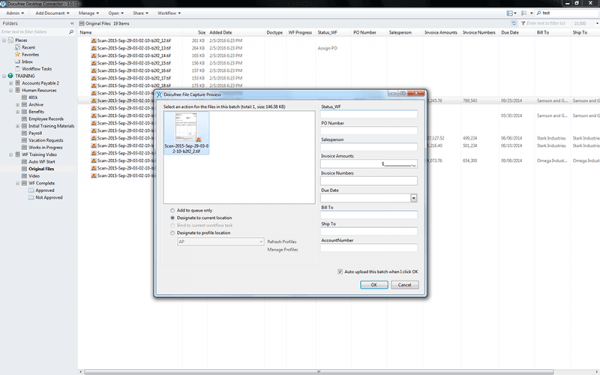
Record scanning app in Docufree's Path to Paperless Software
Finally, ensure that records management software is really what you need. Sometimes companies think they need records management software, but they’d actually be better served with a document management platform. And the opposite can also be true. Ultimately, companies must find the right balance of functionalities that will improve existing workflow processes while adding a layer of safety and oversight to its management of important records.
If you’re unsure which type of system best fits your organizational needs, make sure you examine both types before making a decision. Alternatively, give us a call, and we’ll help you decide.







